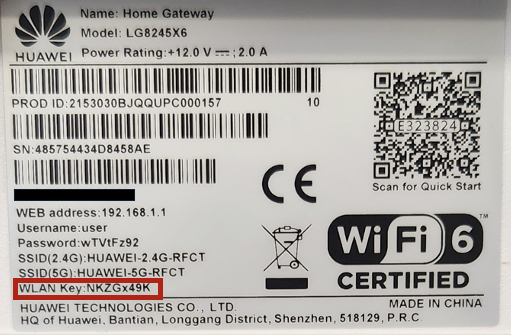Set Up
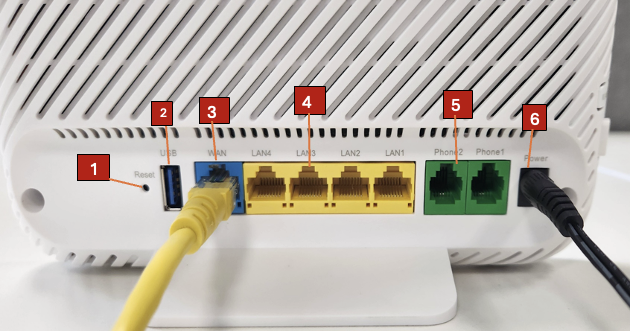
- Reset pinhole (please call pure telecom tech support before using this)
- USB port
- WAN port (inbound connection of the cable from the wall socket)
- LAN ports 1-4 (available for your home devices)
- VOIP phone ports (Please use “phone 1” for your VOIP handset)
- Power adapter port
The correct setup of the modem would consist of the line carrying the signal connected to the WAN port, marked as 3 in the picture above, and the power cable connected to the power adapter port, marked as 6 in the picture above.
Finding the Wi-fi Password
The Wi-Fi password can be located on the information panel found on the bottom of the modem, next to the heading “WLAN Key” as shown in the above picture.